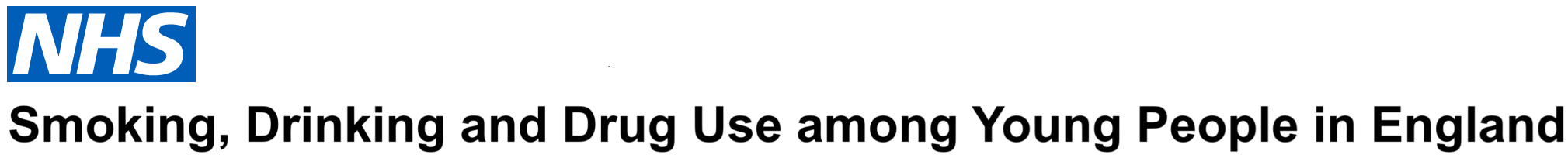Frequently asked questions
Students will complete the survey online in school. Students will need access to a PC/ tablet/ laptop. The survey cannot be completed on a mobile device. The survey should be administered by a classroom teacher, in exam-conditions, in school time. Please do not set the survey as work to be completed at home.
Full instructions on how to take part can be found in the school leaflet.
All students will be able to complete the survey in one lesson. On average, it takes between 20-30 minutes to fill in the survey. Students will be routed through the survey to only complete sections that are relevant to them.
Only classes from year groups 7-11 should take part. We ask for up to one class from each year group to take part.
The survey will go live from September 2025. Starting in September, we will send each school an email containing a link that students will use to access the online survey.
To ensure a smooth experience, we will provide a short test version of the survey for teachers to trial. Please use the link to test the survey before students are scheduled to take part. Please test the survey on the same PCs/ tablets/ laptops as students will be using. Sometimes the survey link is blocked by the school firewall due to language used in the survey. By completing the test survey, you will be able to identify any issues in advance of the survey taking place with students.
It is vital that you complete the test version of the survey ahead of students taking part. This will identify any problems that students are likely to encounter when they take part.
If you encounter problems, please review common solutions listed below:
- Access to the survey will be via a web browser. Any modern browser is supported (Firefox, MS Edge, Chrome, Safari, etc.) Please note that Internet Explorer is not supported.
- The study link uses the SSL protocol, so it should start with
https://. - The study uses JavaScript to enhance the user experience. It is strongly recommended that JavaScript is enabled on the PCs, laptops, or tablets used to access the study.
- Before you start the study, we recommend that you whitelist the domain
*.ipsosinteractive.com(including the *). - Certain words within the study, such as ‘cigarette’ or ‘cannabis,’ may cause your system’s firewall to block the survey. Please ensure that your firewall permissions are amended accordingly.
If you continue to encounter problems, please contact your school's IT provider and/or the Ipsos team at SDDsurvey@ipsosresearch.com.
Parents/carers must be given an opportunity to withdraw their child from the survey. A consent letter is available on this website which you should download and send to parents/carers. The letter explains the purpose of the survey and gives parents/carers the opportunity to withdraw their child from participation if they wish.
If students in your school have any concerns about the survey, the sources below may be useful.
CHILDLINE: 0800 11 11
A confidential and free helpline which will not appear on a phone bill. You can also go online for a 1-2-1 instant messenger chat with someone who is there to listen and support you at www.childline.org.uk.
YOUNG MINDS
Young Minds can offer support for you and your mental health. Visit their website at www.youngminds.org.uk.
You can email the Ipsos survey team at SDDsurvey@ipsosresearch.com, or call on 0800 5422 157.